Running a small business is no easy task! Between juggling meetings, managing appointments, and keeping track of your team’s shifts, things can get hectic. But guess what? You don’t have to do everything by yourself! Scheduling apps are here to help, making your life easier by organizing tasks, saving time, and boosting productivity.
Let’s dive into the Top 10 Best Scheduling Apps for Small Businesses in 2024 that will help you simplify your operations.
Table of Contents
Comparison Table Of 10 Best Scheduling Apps for Small Businesses in 2024
| App Name | Price | Best For | Key Features |
|---|---|---|---|
| Calendly | Free (Paid plans from $8/month) | Client appointment scheduling | Simple sharing, reminders, Zoom/Meet integration |
| Acuity Scheduling | Free trial (Paid from $16/month) | Appointment-heavy businesses | Online booking, payment, customization |
| Square Appointments | Free for individuals, $29/month | Payment and scheduling combined | Payments and bookings in one place |
| Setmore | Free (Paid from $9/month) | Social media integration | Book from Instagram, Facebook |
| Google Calendar | Free | Simple, free scheduling | Syncs with Gmail, free to use |
| Doodle | Free (Paid from $6.95/month) | Group meeting scheduling | Poll-based, calendar integration |
| Zoho Bookings | Free trial (Paid from $10/month) | Zoho users | Integrates with Zoho CRM and apps |
| Booksy | $29.99/month | Beauty and wellness businesses | Client bookings, payments, staff management |
| When I Work | Free trial (Paid from $2.50/user) | Employee shift scheduling | Time tracking, team management |
| SimplyBook.me | Free (Paid from $9.90/month) | Class-based or event businesses | Custom pages, payments, social media |
1. Calendly
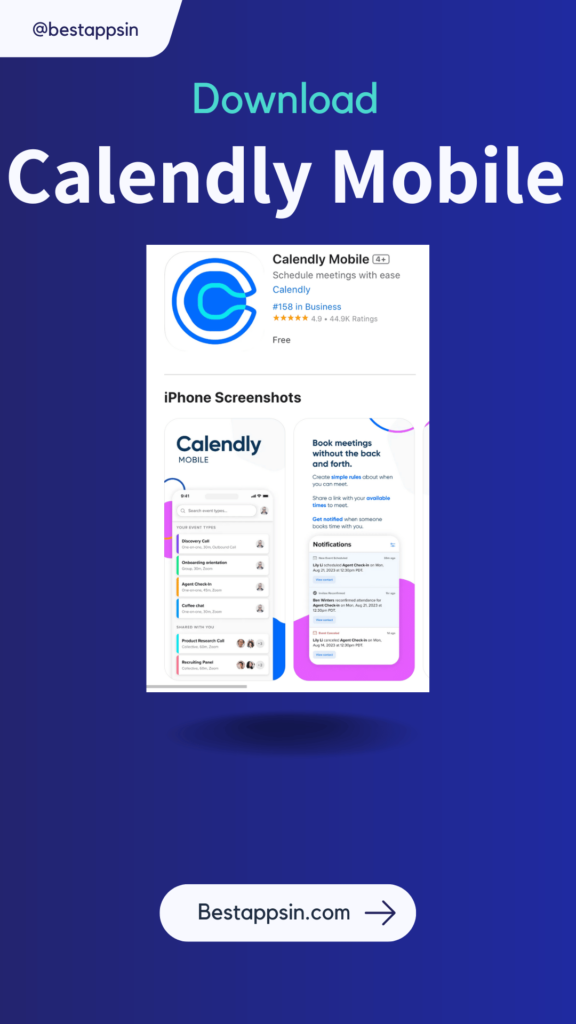
Price: Free (Paid plans start at $8 per month)
Best For: Client appointment scheduling
Calendly is super easy to use. You share your calendar link, and clients or colleagues can book time with you. The free version is great for small businesses, giving you basic scheduling tools to start. You can also integrate it with Google Calendar or Outlook.
Key Features:
- Simple calendar-sharing
- Automatic reminders
- Integrates with Zoom, Google Meet, and more
2. Acuity Scheduling
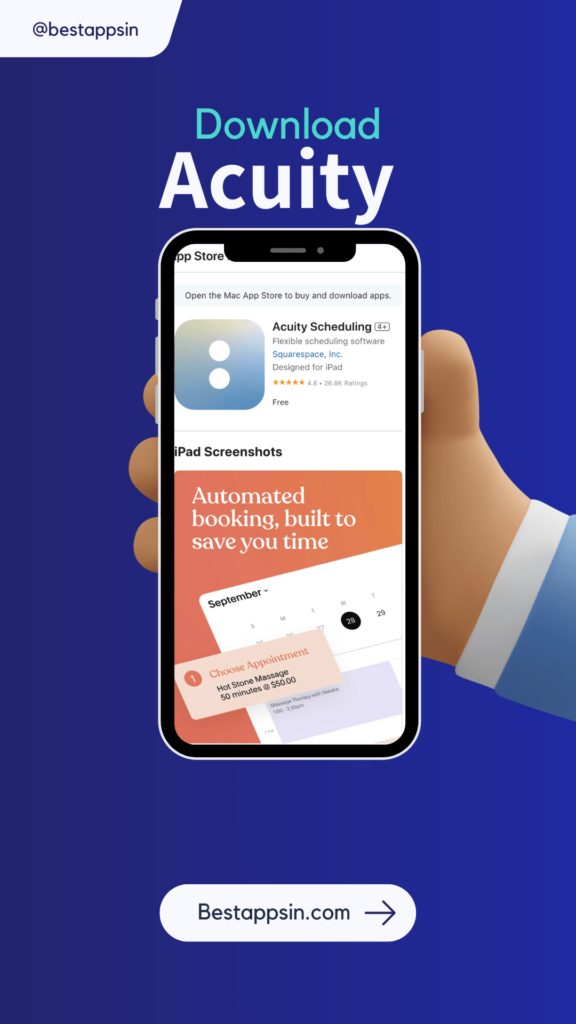
Price: Free trial (Paid plans start at $16 per month)
Best For: Appointment-heavy businesses
Acuity Scheduling is perfect for businesses like beauty salons or consultants. It allows clients to book appointments, reschedule if needed, and even pay for services online. Plus, it’s customizable, so you can match it to your brand.
Key Features:
- Online booking and payment
- Automatic reminders and follow-ups
- Custom branding options
3. Square Appointments
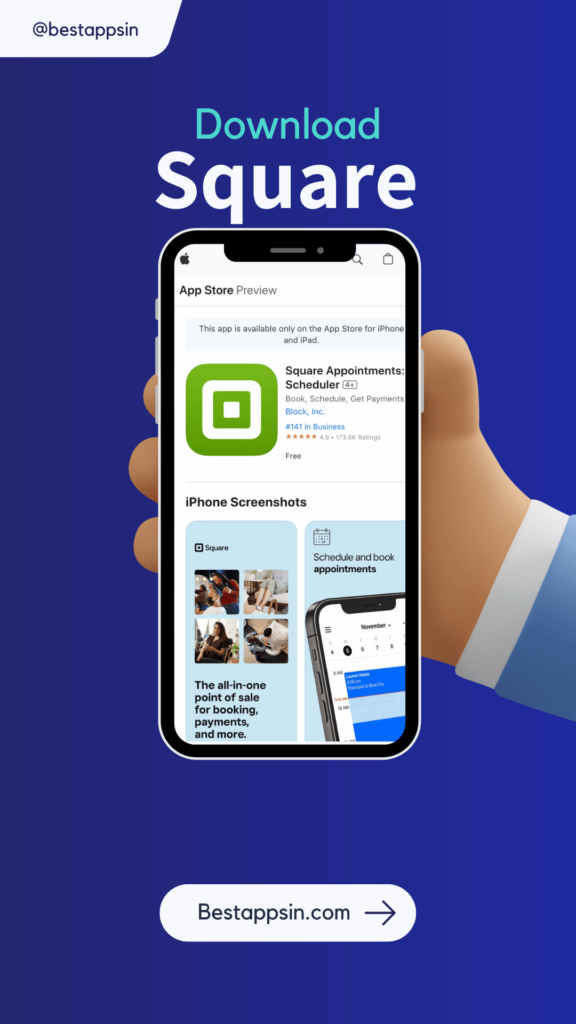
Price: Free for individuals (Paid plans start at $29 per month)
Best For: Payment and scheduling combined
Square Appointments offers a seamless experience by combining scheduling and payment features in one app. Your clients can book services and pay online, making it ideal for freelancers, stylists, or any business owner who wants everything in one place.
Key Features:
- Integrated payment system
- Customizable booking site
- Manage team calendars
4. Setmore
Price: Free (Paid plans start at $9 per user per month)
Best For: Businesses with social media presence
Setmore allows clients to book appointments directly from Instagram or Facebook. It’s ideal for businesses that rely heavily on social media marketing. Setmore also offers a free tier with plenty of useful features.
Key Features:
- Social media booking integration
- Online customer database
- Custom appointment pages
5. Google Calendar
Price: Free
Best For: Simple, free scheduling
Google Calendar is a go-to for small businesses looking for a free, reliable scheduling app. It’s very user-friendly, integrates with Gmail, and syncs across all your devices, making it a solid choice for anyone looking for a basic scheduler.
Key Features:
- Easy to use and free
- Syncs across devices
- Google Meet integration for video meetings
6. Doodle
Price: Free (Paid plans start at $6.95 per month)
Best For: Scheduling group meetings
Doodle is excellent for organizing group meetings, allowing everyone to vote on the best time. It’s perfect for business owners who need to coordinate with clients, vendors, or teams regularly.
Key Features:
- Poll-based scheduling
- Group meeting organizer
- Integration with major calendar apps
7. Zoho Bookings
Price: Free trial (Paid plans start at $10 per month)
Best For: Businesses already using Zoho suite
Zoho Bookings integrates smoothly with other Zoho apps, making it great for small businesses already using Zoho for CRM or email. It lets you book appointments, manage clients, and even take payments online.
Key Features:
- Zoho ecosystem integration
- Automated scheduling and reminders
- Custom client portal
8. Booksy
Price: $29.99 per month
Best For: Beauty and wellness businesses
If you run a spa, salon, or wellness business, Booksy is designed just for you. It offers online booking, staff management, and the ability to take payments, making it easy for customers to book and for you to keep everything organized.
Key Features:
- Appointment scheduling and payments
- Staff management tools
- Detailed analytics and reports
9. When I Work
Price: Free trial (Paid plans start at $2.50 per user per month)
Best For: Employee shift scheduling
When I Work is perfect for small businesses with hourly employees. It helps you manage employee shifts, track work hours, and communicate with your team in real-time, which is crucial for businesses like cafes, restaurants, or retail shops.
Key Features:
- Employee shift scheduling
- Time tracking and reminders
- Team communication tools
10. SimplyBook.me
Price: Free (Paid plans start at $9.90 per month)
Best For: Class-based or event businesses
SimplyBook.me is ideal for businesses that offer classes, workshops, or events. It’s easy to set up a booking page where customers can book and pay for sessions, making it a good option for fitness studios, schools, or event planners.
Key Features:
- Customizable booking page
- Payments and invoicing options
- Social media integration
FAQs
Q: Can I get a free scheduling app for my small business?
A: Yes! Apps like Google Calendar and Setmore offer free versions with plenty of features to help you get started.
Q: Which app is best for handling employee shifts?
A: When I Work is a great choice for managing employee shifts, tracking time, and communicating with your team.
Q: Do any of these apps accept payments?
A: Absolutely! Square Appointments, Acuity Scheduling, and SimplyBook.me all allow you to accept payments directly from your clients.
Q: What’s the best app for group meetings?
A: Doodle is perfect for scheduling group meetings, allowing everyone to vote on a time that works best for them.
Conclusion
Managing a small business is tough, but the right scheduling app can make your life a lot easier. Whether you’re managing employees, booking appointments, or scheduling meetings, these apps have you covered. Take a look at the features each app offers and choose the one that fits your business needs the best!

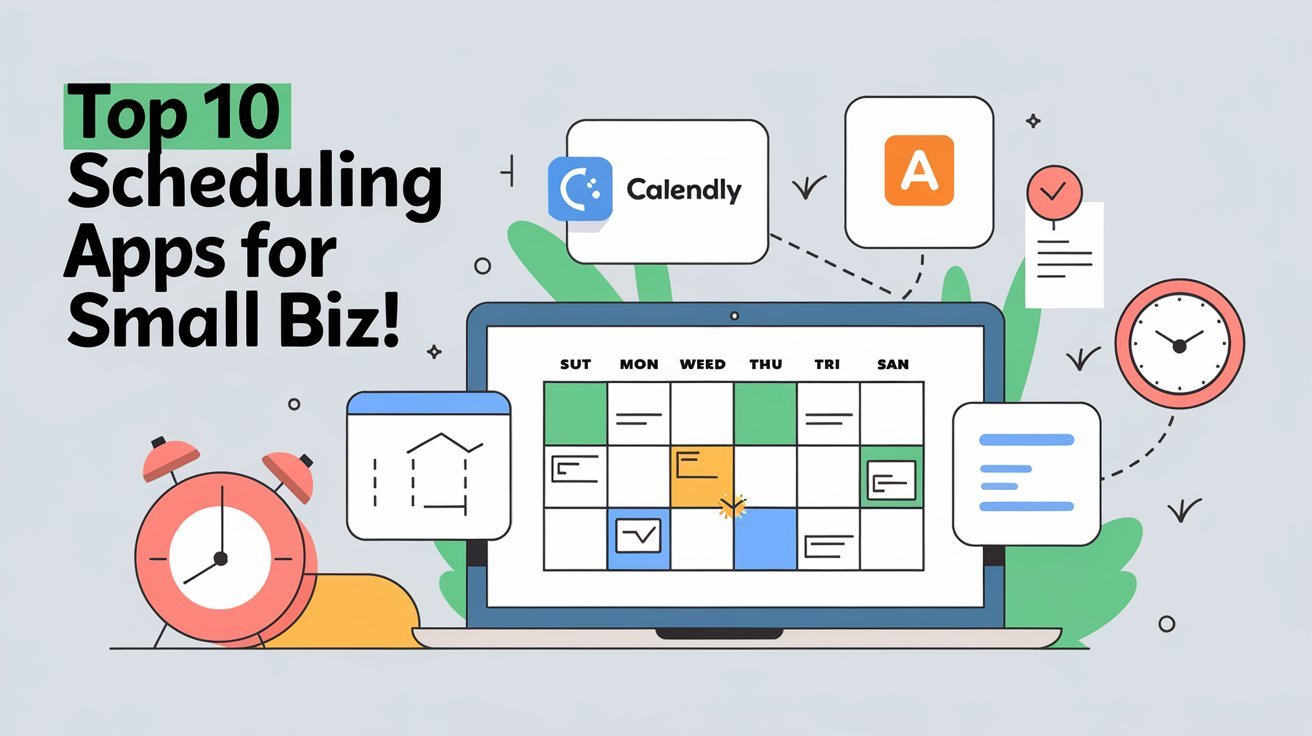








Leave a Comment