Running a successful painting business requires juggling multiple tasks—from coordinating crews and tracking material costs to sending out estimates and invoices on time. Painting contractors often struggle with organizing projects efficiently, staying on top of client communications, and ensuring they get paid promptly. Fortunately, a range of painting contractor software solutions and painting business management apps can help streamline everyday tasks, free up more time, and boost overall profitability.
In this article, we’ll explore some of the best apps for painting contractors that tackle essential functions like scheduling, estimating, invoicing, and project management. Whether you’re a solo painter or manage a growing team, these tools can transform the way you run your business.
Table of Contents
Why Best Apps for Painting Contractors Matter
Modern digital tools for painters have evolved far beyond basic scheduling calendars. Today’s painting contractor software offers a complete toolkit to handle everything from painting contractor time tracking and job costing to advanced painting contractor CRM features. Here’s why it matters:
- Streamlined Scheduling: Manually scheduling multiple paint jobs is a recipe for errors. Automated painting contractor scheduling apps help you manage crew availability and minimize downtime.
- Accurate Estimating: Providing professional quotes and painting cost estimating tools is crucial for landing jobs and avoiding costly underestimates.
- Efficient Invoicing: Getting paid on time is easier when you can send digital invoices and accept online payments through painting contractor invoice apps.
- Real-Time Project Tracking: Stay in the loop with job tracking for painting contractors that provides up-to-date progress reports, even when you’re not on site.
- Client Relationship Management (CRM): Nurturing client relationships is essential. A painting contractor CRM helps store client info, track interactions, and automate follow-ups.
- Scalable Growth: When your business grows, these painting business management apps and project management apps for painting contractors can scale with you, adding new features and integrations as needed.
Below is a comprehensive list of top painting contractor software solutions, each with unique features, pricing, pros and cons, and real-world user feedback.
Also Read: Best Apps for Self-Employed Hairdressers
1. Jobber
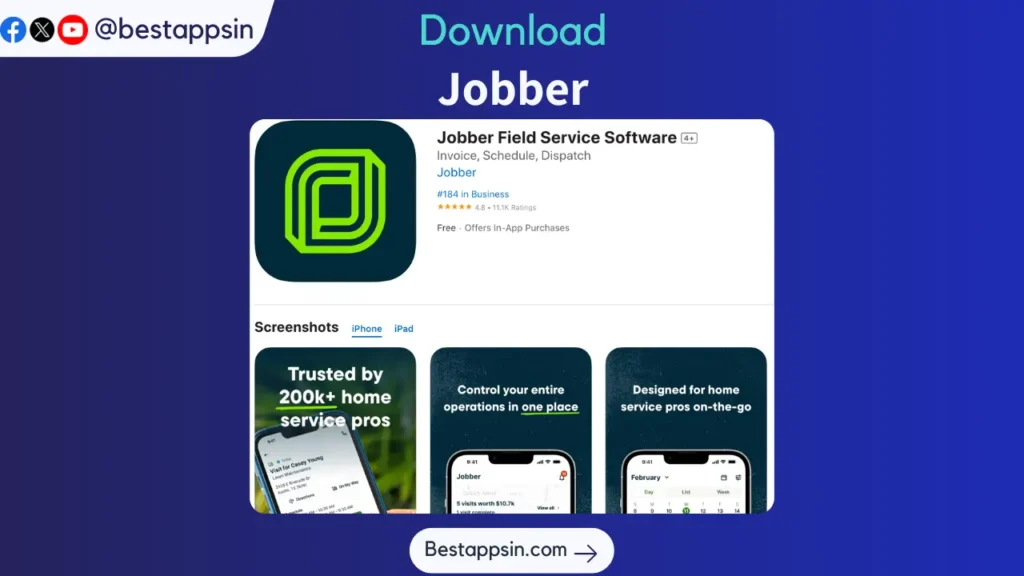
All-in-One Management Software for Painting Contractors
Jobber is an all-around field service management app designed to help professionals in various industries, including painting. It offers features covering scheduling, invoicing, estimating, and client relationship management in one user-friendly dashboard.
Features & Benefits
- Scheduling & Dispatching: Create jobs, assign them to crews, and monitor schedules in real-time.
- Instant Estimates: Use customizable templates to generate professional quotes quickly, enhancing your painting contractor estimating software capabilities.
- Invoicing & Payments: Convert estimates into invoices with a click and accept payments online.
- Client Hub: A customer-facing portal that lets clients view past invoices, upcoming appointments, and more.
Practical Use Cases
- Time Tracking: Painting teams can clock in and out through the Jobber mobile app, making painting contractor time tracking more accurate.
- Improve Client Communication: Send appointment reminders and job updates via text or email, reducing no-shows.
Pricing Details
Jobber offers tiered plans starting at around $39/month, with higher-tier packages providing advanced features like batch invoicing and automated follow-ups.
Pros and Cons
| Pros | Cons |
|---|---|
| Easy-to-use interface | No dedicated payroll solution |
| Comprehensive feature set | Reporting tools can be limited |
| Seamless client communication | Some advanced features cost more |
| Good mobile app functionality | Limited customization on some forms |
Public Ratings & Reviews
On Capterra, Jobber currently holds a rating of around 4.5/5, with users praising its intuitive design and reliable scheduling tools.
CTA
Learn more about Jobber to see if it’s the right painting contractor software for your business.
2. Housecall Pro
Field Service Management Apps for Painters
Housecall Pro is a popular field service management platform that helps organize jobs, schedule technicians, and process payments in one place. It’s known for its robust mobile application, making it a solid choice for on-the-go painting contractors.
Features & Benefits
- Real-Time Scheduling: Quickly assign jobs, check team availability, and optimize routes for multiple painters.
- Automated Invoicing & Payments: Create invoices in the field and accept credit cards or digital payments.
- Marketing Tools: Send automated email or text campaigns to past customers to generate more leads.
- Online Booking: Let clients schedule services directly through your website or social media.
Practical Use Cases
- Streamline Painting Projects: Real-time updates on job progress help painting companies track start and completion times, ensuring minimal downtime.
- Client Retention: Built-in email marketing fosters repeat business, crucial for painters who rely on referrals and returning customers.
Pricing Details
Plans begin at around $49/month, and the software offers a range of scalable options. Additional features like online booking and advanced marketing tools may require higher-tier subscriptions.
Pros and Cons
| Pros | Cons |
|---|---|
| Excellent mobile functionality | Learning curve for advanced features |
| Built-in marketing automation | Limited customization on estimating templates |
| Easy scheduling and dispatch | Costs can add up with add-on features |
| Integrates with QuickBooks seamlessly | Fewer painting-specific estimating options |
Public Ratings & Reviews
Housecall Pro boasts an approximate 4.6/5 rating on G2, where users appreciate its automation features and user-friendly design.
CTA
Learn more about Housecall Pro to elevate your painting business management apps toolkit.
3. Estimate Rocket
Painting Contractor Estimating Software
Estimate Rocket is specifically built to handle the complexities of painting cost estimating, job quoting, and follow-up. It’s a go-to solution for contractors who want detailed, accurate proposals without the hassle.
Features & Benefits
- Customizable Estimates: Create detailed proposals that factor in labor, materials, and overhead.
- Automated Follow-Ups: Schedule email reminders for clients who haven’t approved estimates yet.
- Integrated Invoicing: Convert quotes into invoices, track payments, and generate financial reports.
- CRM Features: Maintain a database of leads, clients, and past projects, making it a mini-painting contractor CRM solution.
Practical Use Cases
- Painting Contractor Job Quoting Software: Quickly generate multiple painting quotes, each with itemized material and labor costs, to give clients a clear breakdown.
- Professional Image: Detailed estimates can boost credibility and make your business look more professional.
Pricing Details
Plans start around $39/month for basic features, with advanced functionalities and CRM options at higher tiers.
Pros and Cons
| Pros | Cons |
|---|---|
| Tailored for painting estimates | Limited scheduling tools |
| Strong follow-up automation | Steeper learning curve for new users |
| Itemized cost breakdowns | Less robust mobile app functionality |
| Simple lead and client management | Fewer integrations with other software |
Public Ratings & Reviews
Estimate Rocket generally scores around 4.4/5 on software review platforms. Users particularly praise its in-depth estimating capabilities and follow-up reminders.
CTA
Learn more about Estimate Rocket to enhance your painting contractor estimating software workflow.
4. Joist
Painting Contractor Invoice Apps with Easy Estimating
Joist is a mobile-focused tool ideal for small to medium-sized painting businesses. Known primarily as a painting contractor invoice app, it also offers robust estimating features and payment processing.
Features & Benefits
- On-the-Spot Estimates: Generate and send estimates via email or text before leaving the client’s property.
- Invoice Management: Track which invoices are paid, outstanding, or overdue, all from a streamlined dashboard.
- Payment Integration: Accept credit card payments directly within the app.
- Custom Branding: Add your logo, business information, and colors to create a professional look.
Practical Use Cases
- In-Field Client Service: Provide immediate estimates after assessing a paint job, speeding up the sales cycle.
- Reduced Paperwork: Digital painting contractor invoice generation means fewer manual tasks and easier record-keeping.
Pricing Details
Joist offers a free version with core features, while premium plans begin around $12–$15/month, adding functionalities like automated reminders and custom branding.
Pros and Cons
| Pros | Cons |
|---|---|
| Simple and easy to use | Primarily mobile app; limited desktop support |
| Free basic plan available | Not as comprehensive for scheduling |
| Fast estimate creation | Lacks deeper project management features |
| Accepts digital payments | Basic reporting capabilities |
Public Ratings & Reviews
Joist has a user rating of around 4.5/5 on the iOS and Google Play stores, praised for its simplicity and convenience.
CTA
Learn more about Joist to level up your painting contractor invoice apps and on-the-go estimating.
5. QuickBooks
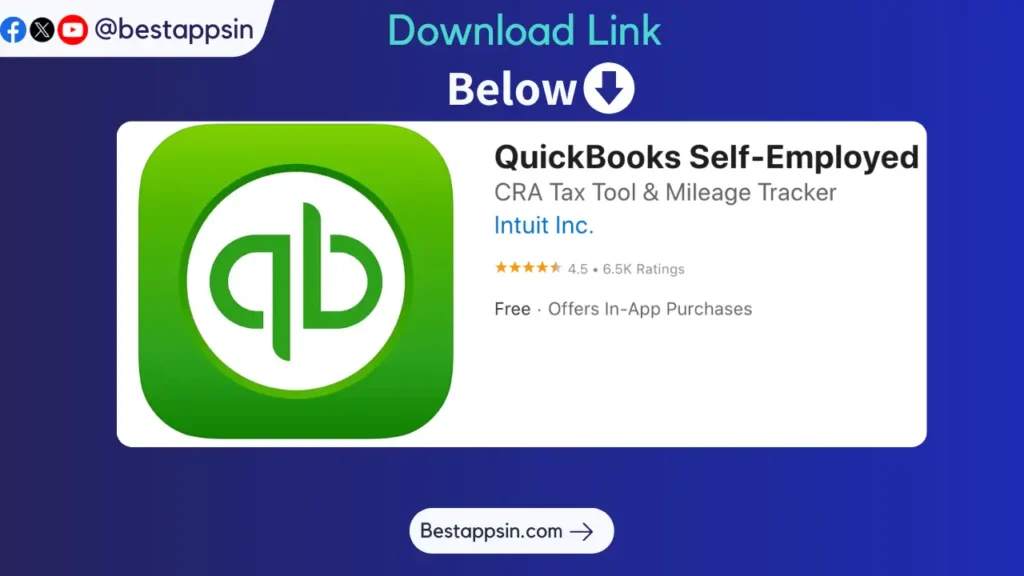
Accounting and Finance Tool for Painting Businesses
While not exclusively a painting contractor software, QuickBooks remains a cornerstone for business accounting, billing, and financial management. Many painting contractors pair QuickBooks with other industry-specific apps for a complete operational suite.
Features & Benefits
- Invoice and Payment Tracking: Generate custom invoices, track open balances, and send payment reminders.
- Expense Management: Automatically import expenses from bank accounts and credit cards for real-time financial insights.
- Reporting and Analytics: Create profit and loss statements, track expenses by project, and analyze profitability.
- Integration with Industry Tools: Sync with popular painting contractor scheduling apps and CRMs for streamlined data flow.
Practical Use Cases
- Tax Preparation: QuickBooks simplifies end-of-year tax filing with organized expense categorization.
- Financial Forecasting: Accurate data helps painting contractors plan for seasonal fluctuations and invest in new equipment or staff.
Pricing Details
Pricing starts at $25/month for the Simple Start plan, with more advanced versions (e.g., Plus, Advanced) offering project tracking and inventory management.
Pros and Cons
| Pros | Cons |
|---|---|
| Industry-standard accounting solution | Can be pricey for larger teams |
| Robust reporting tools | Learning curve for new users |
| Widely compatible with add-ons | Mobile app is somewhat limited |
| Great for tax and financial needs | Not specialized for painting jobs |
Public Ratings & Reviews
QuickBooks is a highly rated accounting tool, generally scoring around 4.3/5 on G2, lauded for its comprehensive accounting features.
CTA
Learn more about QuickBooks to streamline your finances alongside your painting business management apps.
6. Asana
Project Management Apps for Painting Contractors
Asana is a powerful project management platform used by businesses of all sizes. Though not designed exclusively for painters, it can be tailored to fit painting contractor needs—especially if you’re coordinating multiple crews and projects simultaneously.
Features & Benefits
- Task and Project Organization: Create task lists or board views for each paint job, adding subtasks for prep work, painting, and finishing.
- Team Collaboration: Assign tasks to individual crew members, attach files like color swatches or contracts, and set deadlines.
- Progress Tracking: Visualize project stages with Gantt charts or Kanban boards, enabling real-time project tracking.
- Integrations: Sync Asana with Google Drive, Slack, or your preferred field service management apps.
Practical Use Cases
- Job Tracking for Painting Contractors: Manage multiple residential or commercial projects in a single dashboard.
- Client Communication: Attach documents like paint specifications or quotes, then share with your team to avoid miscommunication.
Pricing Details
Asana offers a free basic plan with limited features. Paid plans start at $10.99/user/month when billed annually, offering advanced features like timeline views and custom fields.
Pros and Cons
| Pros | Cons |
|---|---|
| Highly flexible project templates | Lacks built-in estimating functionality |
| Easy team collaboration | Can be overwhelming for small teams |
| Rich integration ecosystem | Task-based structure may need customization for painting jobs |
| Free plan for small teams | No native financial or invoicing tools |
Public Ratings & Reviews
Asana holds a rating of around 4.5/5 on multiple platforms, praised for its versatility in managing diverse projects.
CTA
Learn more about Asana and discover how project management apps for painting contractors can streamline your workflow.
7. Trello
Simple, Visual Project Management for Painters
Trello is a visually oriented project management app that uses Kanban boards and cards to help teams organize tasks. Like Asana, it’s not painting-specific, but it’s highly adaptable for painting contractor workflows.
Features & Benefits
- Kanban Board System: Drag-and-drop cards across different stages (e.g., “To Do,” “In Progress,” “Completed”).
- Checklists and Attachments: Break down painting tasks into smaller steps and attach documents or images.
- Team Collaboration: Assign cards to crew members, tag them in comments, and integrate calendars to keep everyone aligned.
- Power-Ups: Boost functionality with add-ons like time tracking, advanced reporting, or CRM integrations.
Practical Use Cases
- Visual Job Pipeline: See exactly where each painting job stands—prep, priming, painting, or final inspection.
- Client References: Attach photos of completed jobs or color swatches to provide quick visual cues to team members or clients.
Pricing Details
Trello has a free plan suitable for small teams. Paid plans start at $5/user/month (billed annually), offering more robust features like automation and larger file attachments.
Pros and Cons
| Pros | Cons |
|---|---|
| Easy-to-use Kanban system | Limited built-in reporting and analytics |
| Free plan with core features | Less specialized for painting contractors |
| Highly visual interface | Not ideal for complex financial tracking |
| Customizable boards | May require third-party integrations for estimating |
Public Ratings & Reviews
Trello averages about 4.4/5 on software review sites, known for its simplicity and visual clarity.
CTA
Learn more about Trello to see if this digital tool for painters can keep your projects on track.
8. Tradify
Painting Business Management Apps for Small Contractors
Tradify is an all-in-one field service management and job tracking solution that helps tradespeople streamline daily tasks. With features geared toward small contracting businesses, it fits neatly into the painting industry’s needs.
Features & Benefits
- Job Management: Organize multiple painting jobs, track progress, and manage job costs in one place.
- Scheduling & Dispatch: Schedule painting teams, view calendars, and rearrange appointments with drag-and-drop functionality.
- Quoting & Invoicing: Build quotes, send them to clients, and convert approved estimates into invoices automatically.
- Accounting Integrations: Sync with QuickBooks, Xero, or MYOB for seamless financial oversight.
Practical Use Cases
- How to Streamline Painting Projects with Apps: Tradify’s user-friendly dashboard provides an at-a-glance view of ongoing jobs, helping contractors prioritize tasks.
- Mobile Apps to Manage a Painting Business: Check job status, assign tasks, and see crew availability from anywhere.
Pricing Details
Plans start around $29/user/month when billed annually, with volume discounts available for teams with multiple users.
Pros and Cons
| Pros | Cons |
|---|---|
| Built for trades and small contractors | Limited advanced marketing tools |
| Good balance of features (quotes, invoicing, scheduling) | May require time to set up complex workflows |
| Integrates with popular accounting software | Mobile interface could be more refined |
| Clear cost tracking options | Some customization limitations |
Public Ratings & Reviews
Tradify scores around 4.5/5 on platforms like Capterra, often praised for its simplicity and comprehensive feature set for small trades.
CTA
Learn more about Tradify and discover how painting contractor software can simplify your day-to-day operations.
9. mHelpDesk
End-to-End Field Service & CRM Solution
mHelpDesk is an end-to-end field service management tool that includes robust CRM features. Ideal for small to medium-sized painting businesses wanting an integrated system, it centralizes scheduling, billing, and client communication.
Features & Benefits
- CRM and Lead Management: Capture leads from web forms or phone calls, and store all client details in a searchable database.
- Scheduling & Dispatching: View team calendars, book jobs, and track painter locations through GPS.
- Estimates & Invoices: Generate quotes, track approvals, and convert them into invoices instantly.
- Automated Workflows: Set up automatic alerts and notifications for overdue invoices or follow-up reminders.
Practical Use Cases
- Painting Contractor CRM: Keep a record of all client interactions—quotes, job history, notes—to nurture long-term relationships.
- Field Service Management Apps for Painters: Real-time updates help managers see which crew is on which job, reducing scheduling conflicts.
Pricing Details
mHelpDesk’s starter plan is around $169/month, making it one of the pricier options. However, it includes advanced CRM, scheduling, and job management features under one roof.
Pros and Cons
| Pros | Cons |
|---|---|
| Comprehensive field service solution | Higher starting price point |
| Excellent CRM capabilities | Some features may be overkill for very small businesses |
| Advanced scheduling & dispatching | Learning curve for new users |
| Robust automation options | Mobile app performance varies |
Public Ratings & Reviews
mHelpDesk generally holds a rating of around 4.2/5, with users applauding its all-in-one approach but noting the higher cost.
CTA
Learn more about mHelpDesk to see how this painting contractor CRM can unify your operations from lead to invoice.
Comparison Tables
Feature Highlights
| App | Scheduling | Estimating | Invoicing | CRM | Project Mgmt | Mobile App |
|---|---|---|---|---|---|---|
| Jobber | Yes | Yes | Yes | Basic | Moderate | Excellent |
| Housecall Pro | Yes | Limited | Yes | Basic | Moderate | Excellent |
| Estimate Rocket | Limited | Yes | Yes | Basic | Limited | Fair |
| Joist | Limited | Yes | Yes | None | Limited | Excellent |
| QuickBooks | Limited | Limited | Yes | None | Limited | Fair |
| Asana | Limited | No | No | None | Yes | Good |
| Trello | Limited | No | No | None | Yes | Good |
| Tradify | Yes | Yes | Yes | Basic | Moderate | Good |
| mHelpDesk | Yes | Yes | Yes | Yes | Moderate | Good |
Pricing Overview (Starting Tiers)
| App | Starting Price | Payment Model |
|---|---|---|
| Jobber | $39/month | Monthly/Annual |
| Housecall Pro | $49/month | Monthly/Annual |
| Estimate Rocket | $39/month | Monthly/Annual |
| Joist | Free basic / $12+ | Monthly |
| QuickBooks | $25/month | Monthly/Annual |
| Asana | Free basic / $10.99/user/month | Monthly/Annual |
| Trello | Free basic / $5/user/month | Monthly/Annual |
| Tradify | $29/user/month | Monthly/Annual |
| mHelpDesk | $169/month | Monthly/Annual |
Pros/Cons Snapshot
| App | Pros | Cons |
|---|---|---|
| Jobber | User-friendly, all-in-one solution | Some advanced features cost more |
| Housecall Pro | Excellent mobile tools, automation | Add-on features can raise costs |
| Estimate Rocket | Best for detailed estimates | Limited scheduling |
| Joist | Free basic plan, quick estimates | Limited project management |
| QuickBooks | Robust accounting features | Not specialized for painting |
| Asana | Powerful project management | No native estimating or invoicing |
| Trello | Simple, visual interface | Light on reporting and analytics |
| Tradify | Built for trades, balanced features | Fewer advanced marketing tools |
| mHelpDesk | CRM + field service in one | Higher price point |
How to Choose the Right App
Selecting the right painting contractor software boils down to evaluating your unique business needs. Here are some actionable tips to guide your decision:
- Identify Core Features: Do you need robust estimating, scheduling, or invoice management? Focus on apps that excel in the areas where you face the most challenges.
- Consider Team Size: Larger painting crews might require more advanced job tracking and scheduling tools, while solo contractors may only need a simpler invoice and estimate solution.
- Check Integrations: If you already use QuickBooks for accounting or Asana for task management, ensure the new app integrates well to avoid double data entry.
- Budget Wisely: Some apps charge per user, while others have a flat monthly fee. Factor in whether you’ll need add-ons or premium support.
- Ease of Use: A steep learning curve can slow down adoption. Look for painting business management apps with intuitive interfaces and reliable customer support.
- Scalability: Choose a platform that can grow with you, offering advanced features like CRM, marketing, or field service management as your business expands.
FAQs
- Is my data secure with these apps?
Most reputable painting contractor software providers use encryption and secure servers. Always review privacy policies and user agreements to ensure your data is handled safely. - How difficult is it to switch from paper-based processes to an app?
Most platforms offer tutorials, onboarding guides, or customer support. While there’s an initial learning curve, many digital tools for painters have user-friendly interfaces and step-by-step setup wizards. - Can these apps handle both residential and commercial painting jobs?
Yes. The flexibility of these painting contractor scheduling apps and estimating tools allows them to handle a range of projects, from single-room residential jobs to large commercial contracts. - What if my crew members aren’t tech-savvy?
Opt for apps with straightforward mobile interfaces and good customer support. Training sessions or short tutorials can also help bring everyone up to speed quickly. - Do I need different apps for scheduling, estimating, and invoicing?
That depends on your needs. Some all-in-one solutions like Jobber or mHelpDesk offer everything under one platform. Others specialize, so you might combine tools for painting cost estimating with a separate CRM or scheduling app.
Future Trends for Painting Contractor Apps
The next wave of painting contractor software will likely incorporate cutting-edge technologies such as:
- AI-Driven Estimating: Automated measurement of rooms or exteriors using photos or video, offering near-instant project quotes.
- Augmented Reality (AR): Let clients visualize different paint colors or finishes on their walls in real time.
- Predictive Scheduling: Tools that use historical data and weather forecasts to optimize scheduling and resource allocation.
- Enhanced Mobile Capabilities: Offline modes, voice commands, and more intuitive user interfaces to accommodate field work.
Staying ahead of these trends will position your painting business to offer innovative services that stand out in a competitive market.
Key Takeaways
- Software solutions are invaluable for managing scheduling, estimating, invoicing, and more.
- Choose tools that address your biggest pain points, whether it’s job tracking, CRM, or time tracking.
- Integrations and ease of use are critical for maximizing efficiency and minimizing disruptions.
- Many apps scale with your business, ensuring you won’t outgrow the software as your team expands.
- Future advancements like AI and AR promise even more streamlined workflows and client experiences.
Conclusion
Adopting the best apps for painting contractors can significantly reduce administrative headaches, improve client communication, and simplify workflow management. Whether you’re looking for a project management app like Trello or Asana, an end-to-end field service platform like Jobber or mHelpDesk, or a focused painting contractor estimating software like Estimate Rocket, the right choice depends on your specific needs and budget.
By investing in these painting business management apps, you’ll position your company for growth, professionalize your services, and ultimately deliver a better experience to your clients. Explore the recommended tools above to find the perfect fit and start transforming the way you handle everything from estimates to final invoices.










Leave a Comment