Running a lawn care business can be incredibly rewarding, but it also comes with its fair share of day-to-day challenges. From scheduling to billing, lawn care professionals juggle a range of tasks that can become overwhelming without the right tools.
In this article, we’ll explore why you need the best app for lawn care business, walk you through top software solutions, and show you how these tools can streamline your operations. Let’s dive in!
Table of Contents
Why the Best App for Lawn Care Business Matters
Scheduling, estimates, invoicing, and more—these tasks quickly pile up as your landscaping or lawn maintenance business grows. In an industry where timing is crucial (no one wants an unmoved lawn for weeks!), you need efficient workflows to stay profitable and keep customers happy.
This is where lawn care business software shines. A comprehensive platform can help you:
- Automate scheduling: No more double bookings or overlooked appointments.
- Manage estimates and quotes: Quickly create and send professional proposals.
- Handle invoices and payments: Reduce late payments and simplify mobile invoicing.
- Track crews and routes: Use GPS tracking and lawn care route optimization to boost efficiency.
- Enhance customer relationships: A built-in lawn care customer relationship management (CRM) tool keeps client information organized.
By addressing these common pain points, lawn care scheduling apps and landscaping business software help you focus on what matters most: delivering top-notch lawn care services to your clients.
Also Read: Best Booking App for Makeup Artists
Comprehensive List of 9 Best Apps for Lawn Care Business
Below, we’ve compiled a detailed list of 9 leading lawn care management tools. Each app includes a brief overview of features, pricing, pros and cons, user ratings, and a direct call to explore more information.
1. Jobber
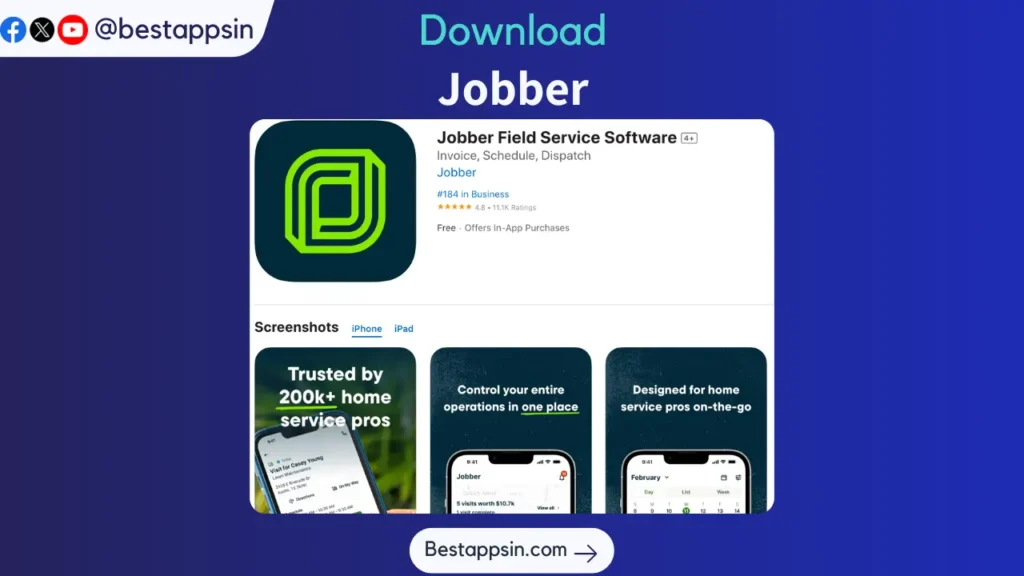
Jobber is often hailed as one of the best lawn care apps because of its user-friendly interface and robust feature set. It combines scheduling, invoicing, and client management into one platform, making it particularly appealing for residential lawn maintenance providers.
Key Features & Benefits
- Simple Scheduling and Dispatch: Easily view your team’s availability, assign jobs, and reroute as needed.
- Customizable Invoices and Quotes: Generate professional quotes, contracts, and invoices on the go.
- CRM Capabilities: Keep track of customer history, preferences, and upcoming services.
- GPS Tracking: Monitor your crews in real time, reducing miscommunication.
- Mobile App Accessibility: Operate from anywhere—ideal for on-site updates.
Practical Use Cases
- Route Planning: Plan routes for multiple crews to minimize travel time.
- Automated Follow-Ups: Send reminders to clients about upcoming or overdue services.
Pricing Details
Jobber offers tiered pricing starting around $15/month for basic features, going up to $99/month for more advanced capabilities. Add-ons may cost extra, so check their website for up-to-date pricing.
Pros and Cons
| Pros | Cons |
|---|---|
| User-friendly interface | Limited advanced marketing features |
| Excellent customer support | Higher-tier pricing can add up |
| Comprehensive CRM | Occasional syncing delays |
| Solid scheduling features |
Public Ratings & Reviews
- Capterra: 4.5/5 (based on 600+ reviews)
- G2: 4.3/5 (based on 200+ reviews)
CTA
Learn more about Jobber.
2. Service Autopilot
Service Autopilot is a field service management software designed to streamline daily tasks for businesses specializing in lawn care, landscaping, and other home services. It particularly stands out for its robust lawn care route optimization and marketing tools.
Key Features & Benefits
- Advanced Scheduling: Drag-and-drop functionality for easy job assignment.
- Routing Optimization: Automatic route planning helps reduce travel time.
- Marketing Automation: Built-in email marketing and campaign management.
- Online Payments: Accept payments through multiple gateways for customer convenience.
- Crew Management: Track employee productivity and time spent on jobs.
Practical Use Cases
- Automated Invoicing: Generate invoices after each job or on a recurring schedule.
- Integrated CRM: Nurture customer relationships with personalized marketing campaigns.
Pricing Details
Pricing starts around $47/month for basic features. Higher-tier plans offer in-depth automations and advanced marketing, ranging up to $249/month or more depending on the scale of your operations.
Pros and Cons
| Pros | Cons |
|---|---|
| Powerful route optimization | Steep learning curve for new users |
| Robust marketing tools | Higher-tier plans can be pricey |
| Scalable as your business grows | Some features require extra fees |
| Automated billing options |
Public Ratings & Reviews
- Capterra: 4.3/5 (based on 300+ reviews)
- G2: 4.2/5 (based on 150+ reviews)
CTA
Learn more about Service Autopilot.
3. Yardbook
Yardbook is a free-to-use lawn care business software platform that offers a surprisingly extensive set of tools without the hefty price tag. It caters to both small and medium-sized lawn care operations, making it a favorite for newcomers and budget-conscious entrepreneurs.
Key Features & Benefits
- Free Core Features: Essential functionalities like scheduling, invoicing, and estimates at no cost.
- Online Payments: Simple integration with PayPal or Stripe for on-the-spot billing.
- Job Management: Track job statuses, assign tasks, and set up recurring services.
- Client Database: Store customer information, work histories, and notes.
Practical Use Cases
- Residential Lawn Maintenance: Perfect for smaller teams just starting out, thanks to low overhead.
- Basic Route Optimization: Plan daily routes using built-in mapping tools.
Pricing Details
The basic version is free, but premium features like advanced reporting and automation come with a monthly fee (around $34.99/month).
Pros and Cons
| Pros | Cons |
|---|---|
| Free basic plan | Limited advanced features |
| Easy invoicing and payment setup | Not as scalable for large operations |
| Simple user interface | Fewer integrations with other tools |
| Good for smaller teams |
Public Ratings & Reviews
- Capterra: 4.5/5 (based on 100+ reviews)
- G2: 4.3/5 (based on 50+ reviews)
CTA
Learn more about Yardbook.
4. Housecall Pro
Housecall Pro is a versatile field service management software popular among various home-service businesses, including lawn care, HVAC, and plumbing. Its straightforward interface and robust mobile app make it ideal for teams that need on-the-go invoicing and scheduling.
Key Features & Benefits
- Integrated Payment Processing: Charge clients immediately after service completion.
- Appointment Booking: Customers can book directly online, reducing manual scheduling.
- Automated Text Alerts: Keep clients updated on appointment times and crew ETAs.
- Employee Scheduling: Assign tasks and track time in one place.
Practical Use Cases
- Recurring Services: Perfect for lawn mowing schedules and weekly yard maintenance.
- Customer Communication: Send custom notifications to clients about delays or schedule changes.
Pricing Details
Plans begin at around $49/month, with added features like custom forms and SMS marketing at higher tiers (up to $249/month).
Pros and Cons
| Pros | Cons |
|---|---|
| User-friendly mobile app | Higher-tier plans can be expensive |
| Convenient online booking | Some advanced features are add-ons |
| Automated alerts and reminders | Limited options for large-scale routing |
| Top-notch support |
Public Ratings & Reviews
- Capterra: 4.6/5 (based on 2,000+ reviews)
- G2: 4.4/5 (based on 500+ reviews)
CTA
Learn more about Housecall Pro.
5. LawnPro
LawnPro focuses exclusively on lawn care and landscaping businesses, offering niche features like lawn care route optimization and specialized customer portals. If you’re looking for a landscaping app built from the ground up for yard services, LawnPro might be your best bet.
Key Features & Benefits
- Customizable Client Portal: Clients can see upcoming services, invoices, and payment history.
- GPS Routing & Crew Tracking: Optimize routes and know where your teams are in real time.
- Estimate and Quote Templates: Pre-built forms for lawn mowing, fertilization, and landscaping jobs.
- Time Tracking for Landscaping: Monitor how long each job takes for accurate labor costing.
Practical Use Cases
- Commercial Lawn Care Contracts: Easily manage multiple properties, set recurring tasks, and handle bulk invoicing.
- Crew Accountability: Track hours, job completion times, and routes to ensure efficiency.
Pricing Details
Starts at $29/month for the basic package, while the advanced plan with additional features is around $49/month. Yearly subscriptions often come at a discount.
Pros and Cons
| Pros | Cons |
|---|---|
| Tailored to lawn care pros | Fewer integrations with third-party apps |
| Strong route optimization tools | Slight learning curve for new users |
| Affordable monthly pricing | |
| Excellent job costing features |
Public Ratings & Reviews
- Capterra: 4.4/5 (based on 200+ reviews)
- G2: 4.2/5 (based on 80+ reviews)
CTA
Learn more about LawnPro.
6. GorillaDesk
GorillaDesk is originally known for pest control businesses but has expanded to offer powerful solutions for lawn care businesses. It combines scheduling and billing in a streamlined dashboard, making it easier for owners to get a clear view of daily operations.
Key Features & Benefits
- Calendar & Route Management: Efficient scheduling with drag-and-drop appointments.
- Automated Invoicing: Generate invoices automatically once a job is done.
- Real-Time GPS Tracking: Keep tabs on where your teams are throughout the day.
- Customer Reviews Management: Request and track online reviews to build credibility.
Practical Use Cases
- Upselling Services: Track existing customer data to offer seasonal services like leaf removal.
- Group Notifications: Quickly send group messages to employees about schedule changes.
Pricing Details
Basic plans start at around $49/month, with advanced plans offering multi-crew support and more integrations around $99/month.
Pros and Cons
| Pros | Cons |
|---|---|
| Great for route and schedule mgmt. | Less specialized for landscaping aesthetics |
| Smooth interface and easy setup | Limited CRM features compared to competitors |
| Good customer support resources | |
| Competitive pricing |
Public Ratings & Reviews
- Capterra: 4.7/5 (based on 400+ reviews)
- G2: 4.5/5 (based on 120+ reviews)
CTA
Learn more about GorillaDesk.
7. ServiceTitan

ServiceTitan is a premium field service management software often praised for its enterprise-level features, such as advanced analytics, integrated financing, and robust CRM capabilities. While traditionally known in HVAC and plumbing, it’s increasingly popular for commercial lawn care business operations.
Key Features & Benefits
- Powerful CRM & Marketing Suite: Launch email campaigns, manage leads, and track customer interactions.
- Dynamic Scheduling & Dispatch: Route the right tech or crew to the right job automatically.
- Detailed Reporting & Analytics: Gain insights into revenue, technician performance, and more.
- Integrated Financing Options: Offer customers financing for large-scale landscaping projects.
Practical Use Cases
- Large-Scale Operations: Ideal for businesses handling multiple commercial properties.
- In-Depth Profit Tracking: Track profits by job, technician, or time period.
Pricing Details
ServiceTitan does not list explicit pricing on their website, but costs generally start higher (reports of $199/month/user or more) due to its extensive feature set.
Pros and Cons
| Pros | Cons |
|---|---|
| Highly scalable for large businesses | Premium pricing |
| Enterprise-level reporting tools | Can be complex for smaller teams |
| Excellent customer management features | Requires thorough training |
| Integrates with various payment options |
Public Ratings & Reviews
- Capterra: 4.4/5 (based on 700+ reviews)
- G2: 4.3/5 (based on 300+ reviews)
CTA
Learn more about ServiceTitan.
8. FieldRoutes
FieldRoutes, formerly PestRoutes, offers end-to-end field service management with features that also apply to lawn care scheduling. It helps handle everything from lead generation to appointment setting and billing.
Key Features & Benefits
- Client Acquisition Tools: A built-in marketing suite assists with lead tracking and conversion.
- Automated Scheduling & Reminders: Save time by setting up recurring tasks and auto-reminders.
- GPS Tracking for Lawn Care Crews: Optimize routes and monitor real-time movements.
- Data-Driven Insights: Detailed dashboards to gauge performance and ROI on marketing campaigns.
Practical Use Cases
- Commercial Contracts: Manage multiple properties and schedule recurring visits.
- Employee Scheduling: Quickly assign jobs to the closest available crew.
Pricing Details
Custom pricing is offered based on the size and needs of your operation. Generally, expect to pay anywhere from $100–$300/month or more.
Pros and Cons
| Pros | Cons |
|---|---|
| All-in-one marketing and scheduling | Less known in the general lawn care segment |
| Great for multi-property management | Custom pricing can be expensive for small biz |
| Real-time route tracking | May be more than smaller teams need |
| Customizable dashboards |
Public Ratings & Reviews
- Capterra: 4.3/5 (based on 150+ reviews)
- G2: 4.2/5 (based on 70+ reviews)
CTA
Learn more about FieldRoutes.
9. mHelpDesk
mHelpDesk is well-known for its versatility and mobile invoicing features. It’s not exclusive to lawn care, but its robust toolkit covers everything from scheduling to employee scheduling for landscaping teams.
Key Features & Benefits
- Quick Estimates & Invoices: Generate and send professional documents in seconds.
- Drag-and-Drop Dispatch Board: Schedule jobs and reassign them effortlessly.
- Integrated Payment Processors: Accept payments on-site via credit card or mobile invoice links.
- Automated Workflows: Set up triggers and reminders for recurring tasks or follow-ups.
Practical Use Cases
- Crew Coordination: Perfect for coordinating multiple crews across different neighborhoods.
- Customer Retention: Built-in CRM helps you stay in touch with clients and upsell services.
Pricing Details
Starting at around $169/month, mHelpDesk might be on the pricier side, but it includes a broad range of services and integrations.
Pros and Cons
| Pros | Cons |
|---|---|
| Excellent mobile invoicing tools | Higher monthly cost for small teams |
| Easy to use, intuitive interface | Some advanced features are extra |
| Strong CRM and scheduling combo | |
| Great for multi-crew coordination |
Public Ratings & Reviews
- Capterra: 4.4/5 (based on 800+ reviews)
- G2: 4.3/5 (based on 300+ reviews)
CTA
Learn more about mHelpDesk.
Comparison Tables
Below are two quick comparison tables to help you see how these apps stack up on pricing and key features at a glance.
Pricing Overview
| App | Starting Price | Free Version | Advanced Plan |
|---|---|---|---|
| Jobber | $15/month | No | $99/month |
| Service Autopilot | $47/month | No | $249/month+ |
| Yardbook | $0 (basic) | Yes | $34.99/month |
| Housecall Pro | $49/month | No | $249/month |
| LawnPro | $29/month | No | $49/month |
| GorillaDesk | $49/month | No | $99/month |
| ServiceTitan | $199/month+ | No | Custom / Higher |
| FieldRoutes | Custom Pricing | No | Custom Pricing |
| mHelpDesk | $169/month | No | Custom Pricing |
Key Feature Comparison
| App | Scheduling | Route Optimization | CRM | Mobile Invoicing |
|---|---|---|---|---|
| Jobber | Yes | Basic | Yes | Yes |
| Service Autopilot | Yes | Advanced | Yes | Yes |
| Yardbook | Yes | Basic | Limited | Yes |
| Housecall Pro | Yes | Basic | Yes | Yes |
| LawnPro | Yes | Advanced | Limited | Yes |
| GorillaDesk | Yes | Basic | Limited | Yes |
| ServiceTitan | Yes | Advanced | Robust | Yes |
| FieldRoutes | Yes | Advanced | Yes | Yes |
| mHelpDesk | Yes | Basic | Yes | Yes |
How to Choose the Right App
Choosing the best app for lawn care business free depends on several factors. Here are some actionable tips to guide your decision:
- Assess Your Budget
- If you’re just starting, consider a platform like Yardbook for free basic tools.
- Established businesses might invest in ServiceTitan or Service Autopilot for advanced features.
- Determine Your Business Size
- LawnPro or GorillaDesk might suit small to mid-sized teams.
- Larger enterprises need robust tools like FieldRoutes or ServiceTitan.
- Check for Essential Features
- Scheduling and billing solutions for lawn care are critical.
- Make sure the app integrates with your current payment processors or accounting software.
- Look for Route Optimization
- If you handle multiple clients daily, lawn care route optimization can save time and fuel.
- Evaluate GPS tracking capabilities and real-time crew updates.
- Evaluate Integration Options
- Check if the software can link to your existing CRM or email marketing tool.
- Integration with QuickBooks or other accounting systems streamlines your finances.
- Test Customer Support & Training
- A landscaping business software is only as good as the support behind it.
- Look for dedicated onboarding, live support, and resource libraries.
FAQs
- Is my data safe with these lawn care apps?
Absolutely. Most reputable lawn care business software solutions use high-level encryption and adhere to data protection standards. Always review their privacy policies to ensure they meet your requirements. - How steep is the learning curve for new software?
It varies. Tools like Jobber and Yardbook are known for being more intuitive, while enterprise systems like ServiceTitan may require more training. Check for tutorials, demos, or trials before committing. - Can I integrate these apps with my existing accounting software?
Many landscaping business software solutions offer QuickBooks and other accounting integrations. Always verify compatibility or ask support for assistance. - What if I want to use the software for both residential and commercial lawn care?
Most lawn care management tools handle both. Apps like mHelpDesk and Service Autopilot are flexible enough to manage a mix of client types. - Are free versions of these apps enough for a growing business?
Free tiers like Yardbook’s can work for smaller or newer operations. However, you might need advanced features—like employee scheduling for landscaping teams or route optimization—as you scale.
Future Trends for the Best App for Lawn Care Business
Technology is evolving, and lawn care business software is no exception. Here’s what to expect:
- AI-Powered Scheduling & Route Planning: Tools will automatically assign tasks to available crews based on real-time traffic or weather data.
- Drone and Sensor Integration: Advanced property maintenance software may incorporate aerial imaging for more accurate estimates.
- Augmented Reality for Landscape Design: Imagine walking through a property and visualizing new shrubs, lawns, or garden layouts using AR.
- Enhanced Automation: From billing to marketing campaigns, software will become smarter, reducing manual input and potential errors.
Staying ahead of these trends can give your lawn care business a competitive edge in an increasingly tech-driven industry.
Key Takeaways
- Lawn care scheduling apps help reduce manual tasks and administrative burden.
- Route optimization features can save significant time and fuel costs.
- CRM and mobile invoicing capabilities enhance customer satisfaction and improve cash flow.
- Different apps serve different scales, from small teams to large enterprises.
- Future trends include AI-driven scheduling, AR, and even drone integration.
Conclusion
Choosing the best app for lawn care business isn’t just about convenience—it’s about setting up a system that will streamline operations, boost profits, and improve customer satisfaction. Whether you’re a small residential lawn maintenance service or a large commercial lawn care business, there’s a solution on this list that fits your budget and needs.
Ready to transform your lawn care operations? Explore the apps mentioned above, take advantage of free trials or demos, and pick the software that aligns with your business goals. By investing in the right lawn care management tool, you’ll set the foundation for long-term success in a competitive market.










Leave a Comment